Ultimate Guide: MySQL Backup to S3 - Simplify Data Protection & Peace of Mind!
Google Hot Topics: Ultimate Guide: MySQL Backup to S3 - Simplify Data Protection & Peace of Mind!
Have you ever wondered how to ensure the safety and security of your MySQL database? In this ultimate guide, we will delve into the world of MySQL backup to Amazon S3, a simple and effective way to protect your valuable data. With its seamless integration and robust features, this method brings peace of mind to database administrators and developers alike. Let's explore the benefits, steps, best practices, and considerations of MySQL backup to S3 and discover how it can simplify data protection.
MySQL, being one of the most popular open-source relational databases, holds critical information for businesses of all sizes. However, the risk of data loss or corruption due to hardware failures, accidental deletions, or even cybersecurity threats cannot be ignored. This is where MySQL backup to Amazon S3 comes to the rescue. By storing your database backups in the cloud, you ensure redundancy and mitigate the risk of data loss.
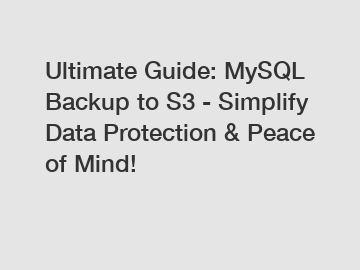
2. Benefits of MySQL Backup to S3:
a) Cost-Effectiveness: Traditional backup methods require dedicated hardware and maintenance costs, whereas backing up to S3 eliminates the need for complex infrastructure, reducing expenses.
b) Scalability: Amazon S3 offers virtually unlimited storage capacity, allowing you to scale your backups effortlessly as your database grows.
c) Fault-Tolerant: S3 data centers are designed to be highly available and durable, offering multiple levels of redundancy. This ensures the preservation of your backups even in the event of hardware failures.
d) Easy Access and Restoration: With S3, you can access your backups from anywhere, anytime, and easily restore them when needed, providing flexibility and convenience.
3. Steps for MySQL Backup to S3:
a) Install AWS CLI: The AWS Command Line Interface (CLI) is crucial for interacting with S3. Install it on your system and configure your AWS credentials.
b) Create an S3 Bucket: You'll need a dedicated S3 bucket to store your backups. Set the appropriate permissions and choose a suitable naming convention.
c) Create a Backup Script: Develop a script to automate the backup process. Utilize the mysqldump utility to create a dump of your MySQL database and then upload it to the S3 bucket using the AWS CLI.
d) Schedule Regular Backups: To ensure consistent data protection, schedule the backup script to run at specific intervals using a cron job or any other scheduling mechanism.
4. Best Practices for MySQL Backup to S3:
a) Encryption: Prioritize the security of your backups by enabling encryption at rest in S3. This ensures that even if someone gains unauthorized access to your backups, they won't be able to decrypt and access the data.
b) Versioning: Enable versioning on your S3 bucket to preserve multiple versions of the backup files. This safeguards against accidental overwrites or deletions and provides a historical record of changes.
c) Lifecycle Policies: Implement lifecycle policies to automatically transition older backup files to lower-cost storage tiers, such as Amazon Glacier, after a specific time period. This helps optimize storage costs while preserving easy access to recent backups.
d) Testing Restorations: Regularly test the restoration process from your backups to make sure they are valid and can be successfully restored to a running MySQL instance. This practice allows you to identify any potential issues beforehand and fine-tune your backup strategy.
5. Considerations for MySQL Backup to S3:
a) Bandwidth and Transfer Costs: The initial backup and subsequent transfers to S3 depend on your network bandwidth and can incur additional costs if you exceed your allotted transfer quota. Consider these factors while optimizing your backup strategy.
b) Retention Period: Determine and adhere to a suitable retention period for your backups based on your organization's requirements. Periodically review and delete unnecessary backups to manage storage costs effectively.
c) Disaster Recovery Plan: While MySQL backup to S3 provides excellent protection against data loss, it's crucial to have a comprehensive disaster recovery plan in place. Test your plan periodically to ensure swift recovery and minimal downtime in case of an emergency.
In conclusion, when it comes to data protection and peace of mind, MySQL backup to S3 is a reliable solution worth considering. By embracing its benefits, following best practices, and considering essential factors, you can ensure the safety, security, and accessibility of your valuable MySQL data. Embrace the power of the cloud, simplify your backup processes, and protect your MySQL database with ultimate ease.
Want more information on What is Message Queue, Event Transformer Github, messaging queue tools? Feel free to contact us.

Comments
0