How do I get my webhook URL from Slack?
How do I get my webhook URL from Slack?
Slack is a popular collaboration tool that allows teams to communicate and work together effectively. One powerful feature of Slack is the ability to integrate it with other apps and services using webhooks. A webhook is a way for one application to send information to another application in real-time, enabling automation and streamlining workflows. If you're wondering how to get your webhook URL from Slack, this article will guide you through the process.
What is a webhook?
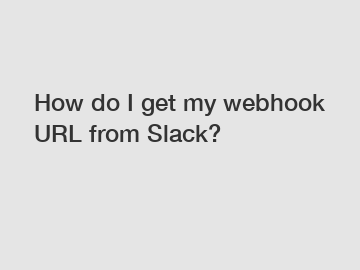
A webhook is a user-defined HTTP callback that sends data to a specified URL in response to an event. In the context of Slack, webhooks can be used to automatically send messages and updates to a Slack channel from external sources. This allows you to receive notifications and alerts directly in Slack, keeping your team informed and aligned.
Creating a new webhook in Slack.
To get your webhook URL from Slack, you'll first need to create a new webhook integration. Here's how you can do it:
1. Open your Slack workspace and navigate to the channel where you want to receive webhook notifications.
2. Click on the settings icon (represented by a gear) located at the top-right corner of the screen.
3. From the dropdown menu, select "Add apps".
4. In the search bar, type "Incoming Webhooks" and click on the result that appears.
5. On the next screen, toggle the switch to enable incoming webhooks for your workspace.
6. Scroll down to find your channel and click on the "Add to Slack" button next to it.
7. Customize the name and icon for your webhook if desired, and then click on the "Allow" button.
8. Your webhook URL will now be generated and displayed. Copy this URL to use it for sending data to your Slack channel.
Using your webhook URL.
Once you have your webhook URL, you can start using it to send data to your Slack channel. Depending on the application or service you want to integrate with Slack, the process may vary. However, most integrations will prompt you to enter the webhook URL and define the content you want to send as a message.
To send a message via webhook, you'll typically need to make an HTTP POST request to the webhook URL, including the necessary payload data in the request body. Slack provides detailed documentation and examples on how to format and structure your webhook messages for different purposes.
Remember to secure your webhook URL to prevent unauthorized access. Treat it as a sensitive piece of information and avoid sharing it openly or embedding it in public code repositories.
Wrap up.
In conclusion, getting your webhook URL from Slack is a straightforward process that involves creating a new webhook integration. Once you have the URL, you can use it to send data and messages to your Slack channel. Whether you want to receive notifications from your website, automate tasks, or integrate with other apps, webhooks provide a seamless way to connect Slack with the rest of your team's tools.
If you have any further questions or need assistance with setting up webhooks in Slack, please don't hesitate to contact us. We're here to help!
Are you interested in learning more about messaging queue tools, What is Message Queue, slack billing? Contact us today to secure an expert consultation!

Comments
0